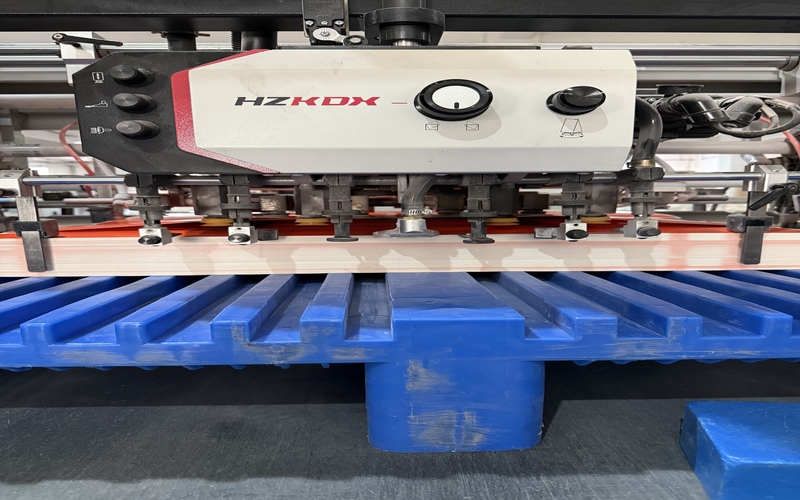Key Technical Considerations for Printing Instruction Manuals

Printing instruction manuals may seem straightforward, but it involves numerous technical details. An oversight at any stage can lead to the entire batch being scrapped, resulting in significant losses. Below are the critical technical issues to note, outlined in the order of the printing workflow.
1. Pre-Press & Design Phase (The source of most errors)
· File Format & Colour Mode
· Always use the CMYK colour mode, not RGB. RGB is for screen display and will cause severe colour shifts if used for printing.
· Final files should be delivered in PDF/X-1a format. This standard format embeds fonts and locks in colour information, making it the industry standard for reliable file exchange.
· Image resolution must be at least 300 DPI. Lower resolution will result in blurry, pixelated images.
· Fonts & Outlining
· All text must be outlined (converted to paths). If fonts are not outlined and the printer doesn't have them, text may be substituted or appear garbled. This is one of the most common and critical errors.
· Proofread text carefully before outlining, as it becomes uneditable afterward.
· Bleed & Trim Marks
· Bleed must be set (typically 3mm). Any images, colour blocks, or lines that extend to the edge of the page must go all the way to the bleed line. Otherwise, unsightly white edges may appear after trimming.
· Trim marks and registration marks must be clear and precise for accurate finishing.
· Imposition & Pagination
· Ensure all pages are in the correct order, especially for multi-language or lengthy manuals.
· Imposition (the arrangement of pages on a press sheet) depends entirely on the binding method (e.g., saddle stitch, perfect binding, wire-o). Confirm the imposition specifications with your printer.
2. Material Selection Phase
· Paper Weight & Type
· Paper Weight (GSM): Choose based on the number of pages and purpose. Paper that is too light (e.g., under 70 GSM) may show through; paper that is too heavy (e.g., over 157 GSM) can be difficult to fold and bind.
· Common for inner pages: 80gsm, 105gsm, 128gsm Matt Art/Coated paper or Uncoated Book paper.
· Common for covers: 157gsm, 200gsm, 250gsm Art/Coated paper, often laminated.
· Paper Type:
· Glossy Art/Coated Paper: Excellent colour reproduction, smooth feel. Ideal for manuals with many images.
· Matt Art/Coated Paper: Excellent colour reproduction with a non-glossy, premium feel.
· Uncoated/Offset Paper: Softer, often with a yellowish tint. Easier on the eyes for text-heavy manuals requiring prolonged reading.
· Post-Press Finishing
· Lamination: Available in Gloss or Matt. Protects the cover, making it water and dirt-resistant, and increases durability. Matt lamination offers a more premium, non-reflective look.
· UV Spot Varnish: A glossy, raised layer of UV coating applied to specific areas to highlight and decorate elements.
· Embossing/Debossing: Creates a raised (embossed) or recessed (debossed) design using a die, enhancing tactile quality.
· Binding Methods:
· Saddle Stitching: For thinner manuals (typically under 100 pages). Cost-effective and easy to翻阅.
· Perfect Binding: For thicker manuals. Creates a clean, square spine. Poor glue quality or very smooth paper can lead to pages falling out.
· Section Sewn (Smyth Sewn) Binding: The most durable method for thick books, allowing them to lay flat completely.
· Wire-O/Spiral Binding: Allows the manual to lay completely flat, commonly used for cookbooks and workbooks.
3. Printing & Finishing Phase
· Colour Management
· Proofing is critical! Always request and approve a digital or press proof from the printer before the full production run. This is your final chance to check colour, text, and layout.
· Provide colour swatches or Pantone (PMS) numbers: If you have specific corporate colours, provide precise references for the printer to match.
· Registration Accuracy
· In multi-colour printing, all colour plates must align perfectly. Misregistration causes blurry images and text with shadowed edges.
· Treatment of Black Text
· For small text and fine lines, always use Rich Black (K=100%, C/M/Y=0%). If you use a composite black (a mix of C, M, Y, K), any slight misregistration will make the text look blurry and fuzzy.
· Ink & Drying
· Show-through: This occurs when the paper is too thin or the ink is too heavy, causing images/text from the reverse side to be visible.
· Set-off/Smudging: Wet ink can transfer from one sheet to the back of another if stacks are not allowed to dry properly. Ensure adequate drying time.
4. Functionality & Compliance
· Text Readability
· Font Size: Consider the end-user (e.g., elderly individuals); the font should not be too small.
· Contrast: Ensure sufficient contrast between text and background colours (e.g., avoid light grey text on a white background).
· Accuracy of Symbols & Icons
· All warning symbols (e.g., exclamation marks in triangles) and operational icons must comply with industry standards and international conventions to prevent user misunderstanding.
· Multi-Language Versions
· Ensure layout and pagination are consistent across different language versions. Account for text expansion in languages like German or French, which can be much longer than Chinese or English.
· Regulatory Compliance
· An instruction manual is a legal document. Its content must comply with the regulations of the country where the product is sold (e.g., CE, UL marks for electronics, specific requirements for pharmaceuticals).
Summary & Best Practices
To ensure a smooth process and a high-quality result:
1. Internal Proofing: Conduct multiple rounds of proofreading for text and images within your team after the design is complete.
- Communicate with Your Printer: Clarify all technical specifications (file format, bleed, colour mode, paper, finishing, binding) with your print supplier before starting production.
- Always Approve a Proof: Carefully check the provided proof under standard lighting conditions before giving the final sign-off for printing.
- Press Pass (Optional): For jobs with extremely critical colour, consider a press pass to approve colour on press during the print run.
By carefully addressing these technical issues, you will receive a professional, accurate, aesthetically pleasing, and durable instruction manual.